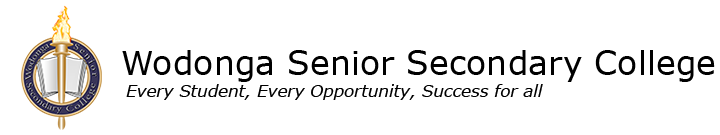The new PA gate next to Galvin Hall has been setup to allow students to use their ID card to enter and exit the school.
The College policy for leaving the school grounds has not changed and you must have written permission from a parent or guardian to leave the school grounds.
To enable your 2015 Student ID card to work, you will first need to enrol your card into the gate system.
To do this:
• In the library there is a self-enrolling Computer setup (Back Left hand Pillar).
• Simply swipe your ID Card on the Left hand reader and make sure your name is displayed correctly on the screen
• Next, Swipe your ID card on the right hand reader.
• Your ID card details will then be uploaded into the Gate system over the next few days.
Please note:
• If you have lost your ID card, a replacement can be printed at the Cost of $10 – Please ask at the main office to arrange this.
• If you haven’t receive a card, you are entitled to 1 card for free. – Please ask at the main office to arrange this.
• Additional gates and doors will be configured for Student ID card access later this year.
• Sign In and Out Kiosk’s will be installed later this year that will also operate from your Student ID card.
• Photocopier Access will continue to operate from your Student ID cards.
The College policy for leaving the school grounds has not changed and you must have written permission from a parent or guardian to leave the school grounds.